Mixing is not just a technical step in music production—it’s a fundamental component of the creative process and an integral part of the workflow. This synergy between creation and mixing allows us to create a final product that conveys our intended ideas with clarity and impact. Whether you are just starting out or looking to refine your skills, mastering the art of mixing is very rewarding.
In this article, we catch ANGVIS’ top mixing tips, designed to help you elevate your skills. From understanding the importance of having a clean sound to implementing advanced strategies, these tips are tailored to aid both beginners and intermediate producers in making significant strides in their mixing journey. Let’s dive in and explore how you can enhance your sound and bring your musical visions to life!
1.ORGANIZATION:
Organization is key to working with a large number of tracks, and we know in electronic music it can easily grow to 100 or more. Be sure to start any mixing session by grouping tracks, color coding, and labeling them in a way that makes sense to you. Group all percussion elements together, as well as bass sounds, effects, sub material, and so on! Place groups that are likely to be mixed together near each other. For example, put your Basses group near the Drums group, and the Sub group near the Basses group. Organize the arrangement of the song with section markers. And, don’t forget to save a fresh project file for your mix – you may want to go back to your original project and try a second mix. So, having a fresh reference point is helpful.
2.HIGH-PASS FILTER:
The purpose of a high-pass filter is to: remove unwanted noise, create room in the mix if two instruments are battling for the same frequency range, remove low frequencies/rumble that aren’t characteristic of the sound, create more headroom, or remove artifacts introduced after creative processing. It is one of the simplest and most effective tools to clean up the mix. For instance, if you have a high arp, why do you need frequencies in the 100-200 range? Use a tool such as Pro-Q by FabFilter to filter these frequencies out. Cleaning up and shaping every sound is essential to a clean mix. Just be sure not to cut too much low end out of the sound, as it can sound thin. Make sure to keep the low end strong on instruments such as the kick, sub-bass, and bass sounds.
3.SIDECHAINING:
In dance music, the kick is the most important element. It establishes the beat. What is side-chaining and why is it important for the beat? It means that when the kick hits, the other elements cut out for a split second, allowing the punch of the kick to cut through the mix. There are several different ways to sidechain. Kickstart by Nicky Romero is a great side-chaining plugin, allowing you to adjust your side-chain visually and choose from multiple different patterns. Another popular one is ShaperBox! Some producers go as far as side-chaining every single sound to the kick, aiming to get a very glued-together sound. And sometimes, it may also be appropriate to side-chain certain elements to the snare, such as in dubstep where the snare is just as important as the kick.
4.MANAGING THE STEREO FIELD:
This is a must to create a professional-sounding mix. We want to shape the frequency spectrum in the shape of a V, meaning the low end is mono, and slowly gets more stereo/wide as we move higher up the frequency spectrum. This job is usually left for the mastering engineer, but there are some key elements we need to adjust in the mixing stage. First and foremost, the kick should be front and center: use a Utility plugin and hit the “mono” button. On bass sounds, take an EQ Eight, turn on mid/side EQ’ing, and use a high-pass filter to cut the low frequencies out of the side information below 200 hertz. This leaves our bass frequencies in mono. Another tip is to use Auto Pan on the more ambient and tasteful sounds to create fun panning effects. Take a look at the diagram below to get an idea of how instruments are typically panned.

5.THE VOCAL:
When we add vocals to a song, we want them to shine. Vocals carry the melody, they drive the listener to engage and sing along. When they are playing, we want every other sound in that frequency range out of their way. Trackspacer by Waves Factory makes this process easy. It uses a side-chain signal and EQ cuts to lessen frequencies that occupy the same range as the vocal. When the vocal is playing, you will audibly hear less of those instruments. When mixing vocals, we also need to consider a natural space. A bit of reverb, or delay can sit a vocal nicely in the mix. ValhallaRoom and ValhallaDelay are popular options. Play around with the wet/dry on these elements until the vocal is sitting in the sweet spot.
6.TAMING THE “PAIN ZONE”:
The range from 3-5k is known as the “Pain Zone”. This, in fact, is the frequency range at which babies cry, meaning us humans are extremely sensitive to this region. It is also the region that can allow a sound to cut through the mix because humans are so sensitive to it. We want to make sure this range is tamed well. Use a plugin like Soothe2 by OekSound to do so. The goal is to lessen these harsh frequencies so they feel smooth and gentle to the ear. It can be hard to judge if the “Pain Zone” is the culprit, so if you notice your ears hurting or getting tired from listening to a song, then it is a good idea to take a look here.
7.ADDING PROCESSING TO CREATE SPACE AND AVOID SOUNDING DIGITAL:
With the way music production has evolved digitally over the years, things can sound very… digital. A lot of producers sound design everything using software synths, and long gone are the days of gathering field recordings or capturing live instruments. So, we must add natural aura and space to our sounds. Gather distortion plugins such as Saturator, Overdrive, and Izotope’s Trash. Experiment with techniques like convolution reverb or delay. Mess around with the order in which you put these plugins on. The goal is to create texture and flavor. This part of the process is down to personal taste and can be very fun to get experimental!
8.MIX AT DIFFERENT VOLUMES:
The goal is to make sure our mix sounds amazing in every scenario. Testing the mix at different extremes helps to reveal any problem areas. Try the mix out very quietly and very loudly. Keep in mind, when your song will be played in the club, it will be blasted so it must sound great loud. And, make sure you can hear all the important parts when your song is played quietly. Mixing at quiet volumes can reveal if the drums are punchy enough, or if your vocal is set at the right volume. Mixing at high volumes can help you tell if your sub is too loud, or certain frequency regions are too harsh. It is a fact that everything is always perceived to sound better when it is louder. So, if your mix overall sounds solid at a low volume, there is a high chance it will further sound better when it’s played louder.
9.TEST YOUR MIX ON MULTIPLE SYSTEMS:
When you finish your mix, export your song and try it out in the car, on your phone speaker, in AirPods. Again, the goal is to make sure the mix sounds stellar in any environment. The mix may sound good in your headphones, but playing it in the car can reveal some problem areas, and vice versa. Take notes in all environments. There is actually a plugin that replicates different systems with the click of a button. Use Audified MixChecker Pro to see what your mix will sound like on a TV, different monitors/headphones, an iPad, or even car speakers – all from your headphones!
10.TAKE BREAKS:
Listening fatigue can set in quickly after listening to music in a concentrated state. Our ears need time to rest and reset so that our ears can give us accurate feedback while mixing. Try letting your mix sit for a couple of hours, overnight, or even a couple of days. Fresh ears will help you mix with more objectivity and a fresher perspective.
There is no one set way to go about a mix, and over time you will develop your own routine. As seen in this article, there are numerous methods to approach each individual element of the mix. Some personal favorites are putting Valhalla Shimmer to add ethereal auras on vocals and pads, as well as Sonnox Oxford Inflator on groups to glue sounds together and make them sound brighter.
Most importantly, in your mixing process, make sure not to get discouraged. Mixing itself is a skill that is built over years. It will likely take several exports to get a quality mix, along with a fair amount of frustration. But, nothing beats finally getting to listen to your tune on repeat when everything is punchy and balanced.
Happy mixing!